Cookie Policy
What are cookies?
Cookies are tiny text files which are placed on your computer when you visit a website. Cookies enable us to keep track of what you are ordering, to remember you when you return to our website so as to allow us to respond to you as an individual, and to analyse activity on our website (www.oxfordinternationalenglish.com) (the “Website”) to provide you with a better shopping experience. A cookie does not give us access to your computer. Nor do we store any information about you, other than the data that you choose to share with us.
Why do we set cookies?
- Necessary – required for the operation of the website, including protecting the website from attack, and allowing you to place orders
- Functional– these allow for a more tailored experience on the website, and allow for interaction with social media platforms or provide you with targeted advertising based on your online activity
- Analytics – these help us to analyse data about web page traffic and improve our website to tailor it to customer needs; we only use this information for statistical analysis purposes
Where permitted by law, we may combine information we receive from other websites, mobile applications and sources, with information you give to us and information we collect about you, including cookie information.
By continuing to use our website (by clicking a link, Image or Navigation link) you will have been deemed to have agreed to our use of all cookies, subject to any preferences you may have indicated to us.
How can I manage my cookies?
You can manage your cookie settings here CUSTOMIZE
HOW TO CLEAR BROWSER COOKIES GUIDE – DESKTOP
Chrome
1. In Chrome, Press CTRL-Shift-Delete(Windows), Command-Shift-Delete(Mac) or CTRL-H then click ‘Clear Browsing Data’.
2. Select how far back you wish to remove browsing data from the dropdown.
3. Select from the list which types of browsing data to remove – to remove just cookies, select the option labelled ‘Cookies and other site and plugin data’.
4. Click on Clear Browsing Data.
Firefox
1. In Firefox, press CTRL-Shift-Delete(Windows), Command-Shift-Delete(Mac).
2. Select how far back you wish to remove browsing data from the dropdown.
3. Select from the list which types of browsing data to remove – to remove just cookies, select the option labelled ‘Cookies’
4. Click on Clear Now.
Internet Explorer 10+
1. In Internet Explorer, press CTRL-Shift-Delete.
2. Select from the list which types of browsing data to remove – to remove just cookies, select the option labelled ‘Cookies and Website Data’.
3. Click Delete.
Opera
1. In Opera, press CTRL-Shift-Delete(Windows), Command-Shift-Delete(Mac).
2. Select how far back you wish to remove browsing data from the dropdown.
3. Select from the list which types of browsing data to remove – to remove just cookies, select the option labelled ‘Cookies and other site data’.
4. Click Clear browsing data.
Safari 8.0+
1. In the top menu, click Safari, then click Preferences.
2. In the Preferences window, click the Advancedtab.
3. At the bottom of the window, select the Show Develop menuin menu bar checkbox.
4. Return to the Safari menu bar and click the Developoption.
5. Select the Empty Caches link.
HOW TO CLEAR BROWSER COOKIES GUIDE – MOBILE
Safari (iOS)
1. Open your Settings app.
2. Tap ‘Safari’.
3. Tap ‘Clear History and Website Data’and confirm.
4. Close Safari fully and re-open to finish.
Chrome (Android & iOS)
1. Tap Chrome menu, then tap Settings.
2. Tap (Advanced) Privacy.
3. From the “Time Range” drop-down menu, choose ‘All Time’.
4. Check ‘Cookies and Site data’ from the list of options on what to clear.
5. Tap ‘Clear Data’.
6. Close Chrome fully and re-open to finish.
Other Android Web Browsers
Note – these steps are intentionally broad to cover as many browsers as possible. You may find that some of the buttons mentioned below are different, in such instances, clicking ‘Clear Cache’ or ‘Clear Browsing Data’ options might provide the required result.
1. Visit Settings, and choose Apps (on some devices, this may be ‘Application Manager’).
2. Swipe to the ‘All’ tab.
3. In the list of installed apps, find and tap on your web browser application.
4. Tap ‘Clear Data’, then tap ‘Clear Cache’.
5. Close your web browser application fully and re-open to finish.
Cookie List
| Name | Use | Availability | Provider | Type | Retention Period | Additional Info |
|---|---|---|---|---|---|---|
| Oxford International Cookies | ||||||
| _dc_gtm_UA-76095443-1 | Stores Google Analytics ID set by Google Tag Manager | Throughout the site. | *.oxfordinternationenglish.com | Persistent | 1 minute | |
| _gat_gtag_UA_138227228_1 | Google Analytics | 1 hour | ||||
| _gat_UA-138227228-1 | 1 minute | |||||
| _gid | 1 day | |||||
| _ga | 2 years | |||||
| _gcl_au | Store and track conversions. | 3 months | ||||
| viewed_cookie_policy | Stores Oxford International English user cookie preferences. | 1 year | Added by WordPress GDPR Cookie Consent Plugin | |||
| CookieLawInfoConsent | ||||||
| cookielawinfo-checkbox-non-necessary | ||||||
| cookielawinfo-checkbox-necessary | ||||||
| _fbp | Facebook pixel cookie used for tracking and advertising | 3 months | ||||
| __stripe_sid | Used to measure the effectiveness of marketing campaigns | 30 minutes | These cookies are set by Stripe JS | |||
| __stripe_mid | Stripe fraud prevention and detection cookie. | 1 year | These cookies are set by Stripe JS | |||
| Facebook Cookies | ||||||
| fr | Enables Facebook ad delivery or retargeting | Throughout the site. | facebook.com | Persistent | 3 months | |
| Google Cookies | ||||||
| test_cookie | Determine browser cookie support | Throughout the site. | .doubleclick.net. | Persistent | 15 minutes | |
| IDE | Use by Google Doubleclick for advertising | 2 years | ||||
| RUL | Used by DoubleClick to determine whether website advertisement has been properly displayed | 1 year | ||||
| VISITOR_INFO1_LIVE | Used by YouTube embed player to collects visitor information and adjusted preferred settings. | Pages with YouTube embed | .youtube.com | Persistent | 6 months | |
| YSC | Session | Until browser window is open | ||||
The cookie analysis was performed in Google Chrome’s incognito mode with third party cookies enabled. During cookie analysis no other website was opened except the one being analysed.
Users will likely see more cookies than the ones mentioned, if they have used/visited any of the sites of our third party providers such as Google, Facebook and Stripe.
Read more about privacy policy of our providers.